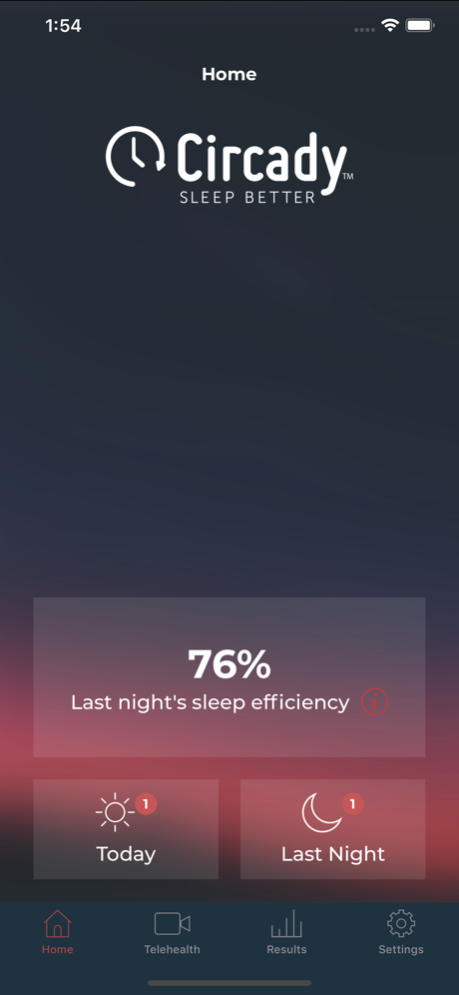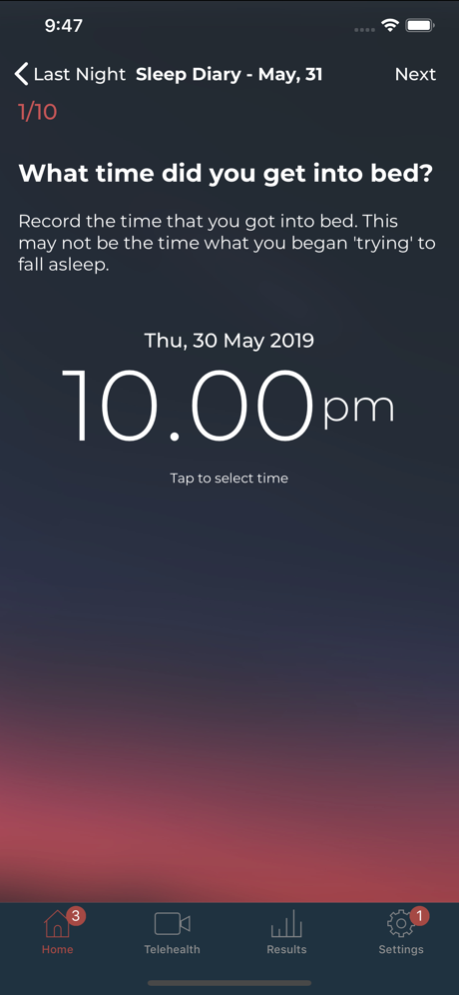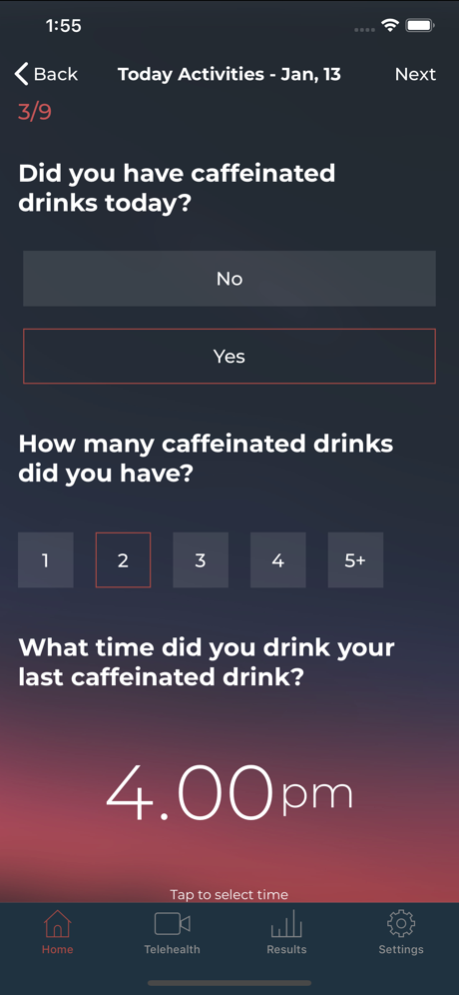Circady Sleep Diary 2.3
Continue to app
Free Version
Publisher Description
Introducing the most convenient, modernized approach to the #1 recommended treatment for insomnia.
Do you have trouble falling asleep, staying asleep, or getting good quality sleep? You may have insomnia. Circady is here to help.
Circady connects people with chronic insomnia to sleep therapists who provide the number one recommended form of treatment. Circady is not like other sleep tracking apps you might hear of. It’s a clinical tool for collecting the information a healthcare professional needs to analyze and diagnose sleep problems like insomnia.
The Circady app is developed for people who are engaged in Cognitive Behavioral Therapy for Insomnia (CBT-i) with a sleep specialists who uses the Circady PRO platform. Connect with us at www.circady.com if you would want to be treated for insomnia but have not found a healthcare provider yet.
The Circady app may also be recommended by other doctors if tracking your sleep habits is important for your treatment, for example for patients with chronic illnesses.
FEATURES
The Circady Sleep Diary app is built on the basis of clinically approved sleep diaries used by accredited sleep specialists. The app helps to accurately record the events, activities, and circumstances that might be impacting your ability to sleep well. The information is presented on your sleep specialist’s dashboard efficiently and securely, no more downloading or mailing of reports.
You will be able to have an appointment with your sleep specialist, right from the app, in the comfort of your home via the secure telehealth function.
The app features:
– “Last Night” Sleep Diary: Track your sleep to get insight into your personal sleep patterns.
– “Today” Lifestyle Diary: Track your lifestyle choices to help understand how they may be affecting your sleep.
– “Results” Dashboard: Keep track of your sleep efficiency and daily activity through your personal results dashboard.
– Reminders: Set custom reminders to help you remember to enter the necessary sleep and lifestyle information each day.
– Scheduling: Schedule the next appointment with your sleep specialist.
– Video appointments: Meet your sleep specialist in the comfort of your home – or anywhere, straight from the app.
– Alarm Clock: Wake up to the alarm inside the Circady app and you’ll be prompted to log your Sleep Diary information right away. You can also choose to be reminded to track your sleep later in the day.
Circady uses your Apple HealthKit data to provide information about your daytime activities (for example daily exercise) to your healthcare provider. In addition to gathering activity data from your smartphone or Fitbit, Circady requires you to enter your personal experiences every day. That’s because it’s important that your sleep specialist sees how you feel and how you interpret your sleep.
SPECIAL INTRODUCTORY PRICING
All Circady app features are free for a limited time only!
Aug 31, 2020
Version 2.3
- Updated compatibility with latest 3rd-party lib versions.
About Circady Sleep Diary
Circady Sleep Diary is a free app for iOS published in the Health & Nutrition list of apps, part of Home & Hobby.
The company that develops Circady Sleep Diary is Healios, Inc. The latest version released by its developer is 2.3.
To install Circady Sleep Diary on your iOS device, just click the green Continue To App button above to start the installation process. The app is listed on our website since 2020-08-31 and was downloaded 1 times. We have already checked if the download link is safe, however for your own protection we recommend that you scan the downloaded app with your antivirus. Your antivirus may detect the Circady Sleep Diary as malware if the download link is broken.
How to install Circady Sleep Diary on your iOS device:
- Click on the Continue To App button on our website. This will redirect you to the App Store.
- Once the Circady Sleep Diary is shown in the iTunes listing of your iOS device, you can start its download and installation. Tap on the GET button to the right of the app to start downloading it.
- If you are not logged-in the iOS appstore app, you'll be prompted for your your Apple ID and/or password.
- After Circady Sleep Diary is downloaded, you'll see an INSTALL button to the right. Tap on it to start the actual installation of the iOS app.
- Once installation is finished you can tap on the OPEN button to start it. Its icon will also be added to your device home screen.